Photographing Moths with a Point-and-Shoot Camera
I’ve never invested in the high-end equipment that has become more and more prevalent in nature photography. I’ve recognized that I don’t have the patience to both identify and photograph elusive prey like birds, butterflies, and odonates. So I tend to concentrate my photography on subjects in nature that are more sedentary, e.g. moths and plants, and I arm myself with only a modest point-and-shoot camera for such efforts.
That said, it still isn’t always a cinch to obtain useful, identifiable images of moths, even at a concentrated location like a porch light or blacklight. Here I offer an overview of my basic outfit and some tips on how to get more useful images of moths. This should apply equally well to most casual insect photography. In another journal entry, I’ll offer a few tips on photographing plants with low-end equipment.
My Equipment:
Currently, I have a Canon PowerShot SX120 IS which is about five years old. Back in 2009, I bought it for about $200. It has image stabilization (“IS”), 10X optical zoom, and an array of modes and custom settings that I rarely explore. It runs on two AA batteries and I have a 4GB SDHC card which can hold as many photos as I might take on a two-week vacation. Typical full-frame images in “Large” format are 3648 x 2731 pixels and run about 5 to 6 mBytes.
For moth photography—typically at my porchlights at night—I wear a small headlamp and carry a 10-inch (240mm) ruler. (More on that in a minute.)
I have five night lights around the house that attract insects; three lights on the back porch are floodlamps and two in front are standard wattage. All of the bulbs have now been converted to compact florescent (CF). (I’ve noticed a difference in response by insects to different types of CFs. For some reason, beetles are more numerous at the new CFs and moths are less so, but I haven’t explored the nuances of the various types of CFs.)
Settings:
Personally, I don’t like or use “Auto” mode on my camera. I typically use my point-and-shoot in the P or Program mode. That allows me to adjust the exposure, flash intensity, etc. (As a rule, I have always had unsatisfactory results on “Auto” mode; I just don’t like a piece of electronic equipment making decisions for me!) I always set the camera for “Macro” photography; otherwise it just won’t focus close enough. On this particular camera, because I’m often right on top of a subject, I will turn down the flash intensity as low as it will go (“-2” setting) and back the f-stop off 2 stops (again “-2” on this camera). This reduces the risk of over-exposure or a washed out image.
Routine:
I’ll typically turn the porchlights on at dusk and wait an hour or so before initially checking for moths. I’ll check a few more times before calling it a night. Only one porchlight remains on all night (a security light at the driveway) and I’ll often check that side of the house in the morning to see what remains.
When photographing moths at a porchlight, it is important to (1) be prepared, and (2) be stealthy. Many moths are very flitty at a light and the slightest disturbance with send them twirling or departing. I get my camera in hand and set up before opening a door to go outside to one of the lights. That means turning the camera on, making sure its in the right mode, checking other settings, and flipping up the flash ready to shoot. I’ll also usually turn on my small headlamp in advance and have my ruler at hand (i.e. in my left hand, to be precise).
Move slowly and deliberately. Open the door slowly, or as slowly as practical so as not to let a lot of bugs into the house. Make all your gestures in slow motion.
Getting a Size Perspective:
For many identifications, the size of a moth can be useful, even critical for species determination. That’s why I carry the ruler. A millimeter rule is prefered over one marked in inches. The millimeter rule I use is on stiff paper. I found it on the edge of some notebook some time back. If you search around one of the big box supply stores you'll probably find some equivalent. I cut it off of the notebook and trimmed it so that the left end is at 0 mm. Then, since I knew it would take a beating in the "wild", I put a couple of layers of strap tape all the length of the back (not on the front) to give it some stiffness and make it sturdier. From a little experimentation, I found that the paper ruler is smoother to handle and it does not reflect the flash like a metal or hard plastic ruler can. That's the other reason to put the stiffening tape on the back of the ruler rather than on the upper side.
The trick is to approach a moth with the ruler very slowly. It's best not to slap it down from above--that'll definitely spook them. I'll often place the ruler very gently on the wall about an inch or two away from the moth, then carefully (with my left hand since I'm holding my point-and-shoot in the right hand) and smoothly slide the ruler over closer to the moth, trying to get/stay parallel to the front edge of one of the forewings. I'll often take a preliminary picture with the ruler some distance away still, just in case the moth departs before I get the ideal shot. It's obviously important not to bump the moth, which also means avoiding the antennae.
Other Tips and Settings:
- Use the largest image format available on your camera. This allows you to capture the maximum detail in any image—so important in moth photography!
- Moth wings can be highly reflective. That means that when using flash at very close range, images from certain angle can be washed out or shiny, obscuring the pattern. Make sure the flash setting (if adjustable) is as soft (low) as it can be set. It takes some experimentation to gage the best way to get a clear image of the pattern on any given moth. Here are some other things to try: (a) try backing off a few inches and zooming in to compensate for image size; (b) rotate the camera 90 degrees left or right to bring the flash from a different angle; (c) try photographing the moth from slightly in front of, or behind a vertical position or slightly from one side—particularly for moths posing with wings flat like geometrids.
- For moths that hold their wings rolled up like many micromoths, noctuids, etc., take pictures both from a top view and a side view. For the latter, getting the plain of focus is trickier; try to keep the moth in the center of your focus rectangle.
- Keep a small step ladder handy just in case there is something interesting but out of reach while standing on the ground.
- Keep lighting inside the house to a minimum, particularly any entryway lights near the door or near a picture window. This will keep all the moths focused on the porchlights and limit their urge to depart into the house when a door is opened.
- For anything new or interesting, take a first image from some distance—just in case that moth decides to fly as you approach closer. Then take closer images.
- Keep in mind that the best moth ID web sites (e.g. Moth Photographers Group; Butterflies and Moths of North America) will show images in plan view with the moth facing straight up or horizontally to the right or left. Either when composing a picture in the “field” or when editing images later, keep that in mind. Otherwise, trying to match your upside down or diagonal image of a moth to those formal guides just adds an extra layer of translation for the brain to untangle.



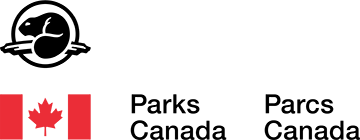

Comments
Chuck, thank you so much for this post! I'm working on my moth observations and will use these points. :)
Thanks for all of your guidance in ID'ing my moths too. :)
Excellent! Full of useful info.Thanks so much, Chuck, for taking the time to help us new "moth-ers" out.
Always forget to turn down the flash exposure. And I have a headlamp that I've used on archaeology digs - thanks for the reminder to use it outside.
Thanks Chuck! I sometimes put out a blacklight over a white sheet and take photos with a 300 mm telephoto. I would like to find a white sheet with a metric grid to show size on all of my images.
Cullen, could you use something like http://www.bioquip.com/search/DispProduct.asp?pid=7290B. The 7294B item is exact square weave at 500 microns = .5mm.
Chuck, this is great info!
Very useful! Thank you for taking the time to help us newbies out.
Add a Comment