Filtering Tips
For veterans of the iNaturalist game, Greg Tasney shared an important tip of filtering your unknown observations from when you started and identifying them now.
- Click "Your Observations" to see all of the observations you've made.
- Select "Unknown" to discover your unnamed observations. Now you can try to identify these.
Read more on the Great Southern Bioblitz blog at https://www.greatsouthernbioblitz.org/post/inaturalist-tip-from-greg?fbclid=IwAR1y-G3n3Yma2rdYd1KTF1smhD9-YPKLtZL_N_kzZgsxuAyEbisrT9u99Ck
Another important tip if you've joined any projects such as Redlist SA is to select 'threatened' when filtering your observations and add them now to the project.



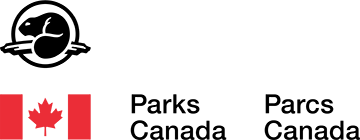

Comments
You can click on this url and just substitute your name in the url bar (or add it in the filter box)
https://www.inaturalist.org/observations?place_id=any&user_id=YOURNAME&verifiable=any&iconic_taxa=unknown
Note though that there are volunteers who take these and make then "plants" which iNaturalist considers as helpful!
So you should not have many of these "unidentified" observations, and the older the more likely that they have been dumped into this junkbox. More useful is to use this filter:
https://www.inaturalist.org/observations?lrank=superfamily&place_id=any&user_id=YOURNAME&verifiable=any&iconic_taxa=Plantae
Even if you dont know the species, try and get the ID to family or genus level where our experts can see them.
You can see your threatened species here:
https://www.inaturalist.org/observations?place_id=any&threatened&user_id=tonyrebelo&verifiable=any
or for plants only:
https://www.inaturalist.org/observations?place_id=any&threatened&user_id=tonyrebelo&verifiable=any&iconic_taxa=Plantae
The problem with adding the Redlist (s Afr) project is that you need to specify the number of plants and the threats. If you cannot remember this it is better not to add the project.
But:
ALIENS
Please join the NEMBA Projects. If you join them then the projects will automatically show alongside under "Projects" the moment you have a positive ID.
To join, click here. https://www.inaturalist.org/projects/nemba-alien-species-south-africa
(the join option is in the upper right hand corner)
There are a dozen projects showing aliens of different NEMBA status: if you want the actual NEMBA status to display, please join all these projects. It will take about 5 minutes but is a worthwhile investment for future observations. Click on each project in the list (use your mouse wheel to open them in new tabs) and join them.
Note that the observation joins the relevant project automatically whether you join or not. This is about it displaying alongside under Projects on your observations.
THREATENED SPECIES
You might also want to join this Red List umbrella project and its children projects as well. These will alert you to Red List species, just like the one above alerts you to alien species.
https://www.inaturalist.org/projects/south-african-red-list-plants-and-animals
For the Red List Umbrella project, please also trust the administrators (the CREW and Red List team) with your hidden coordinates, so that they can easily review Red List status with immediate and accurate data. You will be notified and given a chance to reconsider if any of the admin or filters on the project are changed.
It is a very worthwhile investment of five minutes.
Add a Comment