Adding your records to the project
The Murphys Point iNaturalist project is a great way to 'explore' the park and get a feel for what is being seen. It also adds to our knowledge of the park's flora and fauna and potentially helps us to identify critical habitat.
This note explains how to add your observations to this (and other) projects retrospectively. Unlike most of the newer projects on iNaturalist, the Murphys Point project is an 'older' model. The way it was originally set up means that observations have to be manually added either by the observer (quick and easy at the time or retrospectively) or by the project admin (must add each record individually). I have a series of screen shots to help you do this - if you wish to receive these, please message me (markread) through the website.
To retrospectively add observations follow these steps.
Step 1: Join the Murphys Point project if not already a member.
Step 2: Hover over your user icon (top right), and select 'edit observations'.
Step 3: On the next page, scroll to the bottom and choose to display/edit 200 observations per page (the maximum allowed). You may also want to select a different 'page' - for example if your observations occurred a few months ago.
Step 4: Go back to the top of the page and select 'batch edit'.
Step 5: Click 'select all', click on 'add to project', and, now that you're a member, the Murphys Point project will be available for selection.
Step 6: You will now be taken to a summary page that will notify you of the number added to the project and the number that have not.
Please note in step 5 that there is no need to individually select observations. The filtering process that kicks in once you try to add all 200 observations to the project will automatically select only those that fall within the park boundary.
To add observations to the project when you first upload, it is best to not mix uploads from multiple locations - i.e. upload sightings from Murphys Point separately from others. On the upload page 'select all', and then choose the Murphys Point project under the 'projects' tab.
Hope this helps!
Mark. (markread)



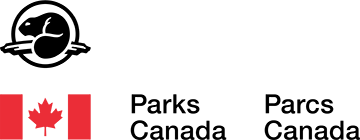

Comments
Add a Comment