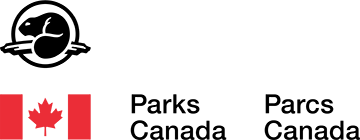WORK IN PROGRESS: May be due to overhauls and improvements
In this post, I'm going to be going over the technical part of iNat: how to upload photos, location and time metadata, obscure observation locations, and more.
Note: most of this applies to using a cellphone to take photos.
Recording location and time data
Photos will have something called metadata that records other information about the photo. When you upload photos to iNaturalist, the metadata will automagically be added into the observation fields.
Letting your phone record location and time data for you will save a lot of time, make the process more enjoyable, and is way easier than manually doing it by hand :)
Most photos are already pre-set to record the time a photo is taken. As long as the time on your phone is correct, there shouldn't be any problems. I made that mistake when I took a small camera to Philmont (This was before I started using iNaturalist). The photos recorded time data... but the time was wrong! Luckily I was able to derive the time, at least to the day.
Location data is not always recorded on a phone. Usually it should be pretty simple to turn on or off.
First turn on location data and make sure it's allowed for the camera app you're using.
For Apple devices, it looks like GPS location for the camera is turned on for default, but if it's turned off you can turn it back on: https://www.imore.com/how-disable-geotagging-camera-app-iphone-and-ipad
(The link shows how to turn it off, so you should be able to figure out how to turn it on)
(Other info: https://support.apple.com/en-us/HT207092)
Also check and make sure location services is ON.
For Android, check first that location data is on: https://support.google.com/accounts/answer/3467281?hl=en "Turn location on or off for your phone"
Then, go to your camera app and check that the "Save Location" setting is on (Sometimes it'll say location tags or something else).
For the default Camera app, go to Settings
https://www.upphone.com/learn/how-to/android-how-to/settings-android-lh/android-camera-settings/
If you use another camera app, search up how to on the internet. It shouldn't be hard to find.
A quick way I test if the location is being recorded is by taking a picture, then tapping the three dots/info button. It will probably tell you if the location is recorded, and maybe even show a map!
Sometimes location data takes a while to turn on after turning on the phone (like on my old phone). Sometimes that won't be a problem. Sometimes turning on airplane mode or something else will turn off location data. Know how your phone works with this, and you won't end up with any problems.
Getting your photos from your camera to iNat
Besides using the app (which is pretty straightforward), there are other ways to upload your photos onto iNat.
In both of these methods, you are getting photos from your phone onto your computer file system. I have a folder for all my iNat photos, which I organize by date:

Each of the photos for each day I put into separate days (usually the day I upload them). I usually then move them into months folders but really you could just delete them after uploading.
From there you drag the photos from your computer files onto the iNat uploader (accessed by clicking the green "upload" button on the top right). Dragging photos on top of each other places them into the same observation.
These methods are useful if you take a lot of photos for a lot of observations, as it's much quicker than doing them one by one through the app ;)
Using Google Photos:
Advantages: Can crop and edit photos through Google Photos, plus all your photos get backed up on the cloud.
Disadvantages: Process can be much slower for slower computers/wifi
To get started, first turn-on Google Photos's back up and sync setting: https://www.businessinsider.com/google-photos-backup
Now, when you take photos on your phone, Google Photos will back up your photos and you will be able to access them on your computer.
From there, select your observation photos, and click download (for me it's under the three dots) or use the [Shift-D] shortcut. There you can choose the download location and name.
It will download as a zipped file (.zip). You then extract the image files, and the drag them into the uploader!
Using a USB cable:
Advantages: Much more straightforward than using Google Photos
Disadvantages: I don't know yet
By using a USB cable, you can connect your phone to your computer/laptop/chromebook, access your phone's files, and then either cut/copy them into your PC hard drive or drag and drop directly (second option didn't work for me, but it might work for someone else).
They should be contained in a folder called DCIM
For Apple: See these: https://support.apple.com/guide/iphone/connect-iphone-and-your-computer-with-a-cable-iph42d9b3178/15.0/ios/15.0 and https://support.apple.com/guide/iphone/transfer-files-iphone-computer-iphf2d851b9/15.0/ios/15.0
I'm going to be honest, I don't use Apple so if there's anything I'm missing please tell me.
Other links that could be useful:
https://www.easeus.com/iphone-data-transfer/transfer-files-from-iphone-to-pc-free.html
https://davidvielmetter.com/tips/access-the-dcim-folder-on-your-iphone/
For Android: See here: https://support.google.com/android/answer/9064445?hl=en
Thanks to the iNat forum for suggesting this to me.
Obscuring the location of your observations:
If you don't want people to be able to see the exact location of your observations (like those around your house, or maybe to protect the location of an endangered species), you can obscure them. See here for more info: https://www.inaturalist.org/pages/help#geoprivacy
The easiest time to do it is when uploading observations (on the website uploader).
Select the observation blocks (which turn green). You can shift/ctrl click to select multiple observations. Then, click the dropdown on the right and select "Location is obscured" Don't forget to click "Save Observation" when done.

For editing individual observations, there is a drop-down field where you can also obscure the location as well:


For multiple observations already created, you can use Batch Edit (Profile picture (on top right) >>> Edit Observations >>> Batch Edit (blue text on white)). Select the observations you want to edit, and then change the field for each one. Unfortunately, I do not know of a faster way...
Storing your photos with an SD Card:
If you end up iNatting as much as I do, your phone memory might get full really quickly. You could delete all those extra observation photos (since they'll be recorded on iNat anyways) after you upload them (or just move them over directly to your PC). Or you can add extra storage to your phone via an SD card.
Usually you will be able to change the storage location of photos on your phone camera app. I'm not going to explain too deep into it, but it might be something worth looking into if you get deeper into iNat.
Improving Camera Focus and Exposure:
Auto-focus on cameras is not always the best. Sometimes, you can help it by "framing" the plant/organism behind a piece of paper or your hand. That usually will prevent the camera from focusing on the background.
Sometimes, the auto-focus just won't focus on the right thing, no matter how much you tap the screen. In which case manually focusing the camera would be better.
For Android:
With the default camera app on Android, there is an option to change from Auto to Manual focus.
The two important things here are the focus and the exposure compensation settings. Tap on the little symbols and there will be a scale that pops on screen (tapping out will cause the scale to close).



With focus, I usually turn the focus level to the lowest it can go, and then move the camera closer or further away so that the organism in question gets in focus. For a image further out you can move the focus out a bit and shift the camera so that what you want in focus is in focus.
Exposure compensation (the +/- thing) can be used to adjust the photo if it is too bright or too dark.
Plant Club members: If you are having troubles using iNat, add a comment to this post or message me on iNat. I will try my best to help out.