CNC Dawn Chorus and Sound Recording Guidelines.
During the CNC listen for the soloists in the dawn chorus. Can you separate out individuals from the entire symphony?
Practice your skills at recording individual birds – similar to focusing in on individual trees in a forest when taking photos.
Practice your sound recording skills and upload sounds of noisy squirrels, raccoons, and spring peepers!
Upload your recordings to iNaturalist.
Recording and reviewing sounds may be new to many iNatters. To assist in the process a few guidelines are suggested below.
Why the need for guidelines?
- many people (observers) are discouraged from uploading audio, because audio-only observations are identified at a much slower rate than observations including photos.
- many people (reviewers) are discouraged from identifying audio, because many observers don’t vet their audio as carefully as they do photos.
Let change these attitudes during the CNC by following a few guidelines!
Currently the iNat apps do allow sound recording but doesn’t permit editing a recording. Lots of extraneous species or other noise from people to aircraft may be included as background noise.
There are a number of options to deal with this issue.
When using the iNat app try to record/share as clean a recording as possible.
a. There is an option to ‘retry’ – use it!
b. There is an option to upload multiple recordings – don’t get carried away. Review and reorder recordings.- Use a method other than the iNat app to make the recording. Add a note to identify the method/app used. One needs to take care though as not all alternate methods record the required metadata (location, date, and time of the observation). You may need to add these manually.
Proposed Guidelines and Best Practices for Audio Observers
-
Avoid short clips. When possible, try to include multiple sets of a vocalization in a single audio clip. Try to avoid 5-second clips with only a single set.
Often, audio clips are cut too short. People are impatient and instead of including a 30 second clip where the vocal of interest can be heard multiple times, they upload a 5 second clip where reviewers cannot fully wrap their head around the sound before the clip ends.
- Include notes. Unless it is readily apparent (i.e., only one species can be heard in the audio file), include notes that indicate which vocalization is the one of interest. The best way to do this is to list the seconds in which the vocalization can be heard. Example ‘recording includes sounds of bubbling stream’ or ‘recording also includes sounds of a crow in the background – the subject of this observation is the cardinal that can be heard at the 15 second mark in the first recording’.
- Add an ID. Even a general ID of “birds” or “frogs and toads” will get an observation identified faster than leaving it at Unknown. If you do use another machine learning approach and use its suggested name to back up your own ID, please be explicit about the process in your notes/descriptions. Example ‘Merlin app used to record song. Suggested name was black-capped chickadee.
-
Be wary of names suggested by other apps – use sound recognition apps as a tool and use suggested names to look for the species. The apps are often correct but sometimes misleading.
Comment from one iNatter: ‘My Merlin app was going crazy suggesting lots of species in the area but the sound seemed to come all from one location. This led me to spotting a mockingbird that was singing its heart out – fun watching it sing and watching Merlin suggest other species. See https://inaturalist.ca/observations/164701030’.
-
Do not add spectrogram images as a ‘photo’. Why? Spectrograms not only have the potential to confuse the iNat Computer Vision, but without some sort of standardized scale, they actually aren't that useful for human identifiers either. Spectrograms are different from photos because the scale of the x and y axes are independent; changing the scale of one doesn't necessitate changing the other.
Comment from one iNatter who reviews a lot of bird audio for work. ‘I can easily identify my focal birds from a spectrogram at the scale I'm used to, but if you were to show me a spectrogram image that was on a different scale, I likely wouldn't be able to confirm.’
ADVANCED: Learn a new skill - Learn how to review/edit sound recordings
Many people know how to crop photos on their phone/computer, but people are less familiar with audio editing software. Unedited audio clips are harder to ID than unedited photos. One can zoom in on an uncropped photo, but reviewers are much more limited in their ability to normalize, amplify, etc. other iNatter’s audio observations and doing so requires more time.
One recommendation is to download Audacity - free, open-source software - the cropping and normalize tools are worth becoming familiar with.
- Crop your audio clips. At the start and end of audio clips, there is often a lot of noise as you fumble with your phone to hit the right buttons. Crop these loud noises out to save the identifiers’ ears. This will also be important for when you normalize the audio.
- Boost the volume. Adjust the level of each recording so that the loudest sound reaches -3 dB. ‘Normalize’ the volume for your recordings. If you can’t clearly hear the vocalization of interest in your audio clip, an identifier can’t either.
As a CNC activity consider listening to and helping review a few sound recordings. Encourage local iNatters to identify common species. Encourage local experts to assist and focus on identifying sound recordings associated with their favourite taxonomic group.
Many of the points above were extracted from discussions about audio recordings on the iNaturalist Forum. Thanks to @swampster and @cthawley for initial feedback on content for this article.
Please leave your suggestions and/or discuss issues encountered in the comment boxes below. Or participate in discussions on the iNaturalist forum!
Follow discussions on this iNat Forum topic: https://forum.inaturalist.org/t/sound-recordings-and-guidelines-for-a-city-nature-challenge-activity/50098/1



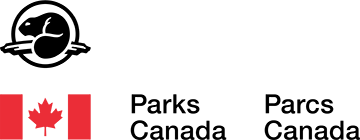

Comments
"not all alternate methods record the required metadata (location, date, and time of the observation). You may need to add these manually."
If I'm recording sound in a manner that won't have the location, date, etc attached to it... I just snap a photo on my phone at the same time since that photo will contain all the metadata. Then I upload the photo with the audio file (I only use the web interface for uploading... not the app). Once I have accessed the metadata, I delete this 'marker' phone photo.
I also use this trick with photos I take on my Canon since it also doesn't have location metadata. As an extra 'hack', when taking these photos which are purely for location metadata, I hold my hand loosely over the phone's camera lens so the photo us just a blurry pink/red. That tells me it's not a potential observation on its own (I was constantly trying to figure out if there was 'something' in that photo or if it was only a metadata partner photo).
I had a similar thought about recording the dawn chorus. Thankfully, in my location (Minnesota, US) we have a few people who are really good about identifying bird song and frog/toad songs.
Two links I've collected that might be of interest to someone:
eBird: Smartphone recording tips
CornellLab: How To Record Bird Sounds With Your Smartphone: Our Tips
Add a Comment