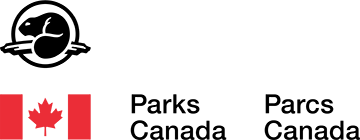Help / Assistance
Welcome! If you're just getting started with iNaturalist Canada, check out Getting Started to tour some of the site's features. If you have a question about the site, please peruse the FAQ below. If you're still looking for answers, please email us at help@inaturalist.org or post your question to our Community Forum.
Frequently Asked Questions
General
- What is iNaturalist Canada?
- Who is behind iNaturalist Canada?
- What technologies and data sources does the project use?
- What can I do to help iNaturalist?
- How do I contact iNaturalist?
- What are admins and curators?
- What is considered inappropriate content?
- Spam! What do I do about it?
- Can I use the photos that are posted on iNaturalist?
- Do you have any brochures I can print out?
- Can I use the iNaturalist logo when linking to iNaturalist?
Observations
- What is an observation?
- What is an identification?
- Why doesn't iNaturalist recognize the name I've entered?
- How can I get help identifying what I saw?
- What does it mean to link iNaturalist to my Flickr account?
- Can I add photos without a Flickr account?
- What are tags, observation fields, and annotations?
- Can I include my iNat observations on my own website or blog?
- What kind of photos should I attach to observations? Can I attach photos I didn't take?
- Can I add multiple species per observation? What if my photo has a flower AND a cool bug?
- I am a researcher working for a governmental agency. How can I access the true coordinates of sensitive species?
- What is geoprivacy?
- What does it mean for an observation to be obscured?
- What is the quality assessment and how do observations qualify to become "research" grade?
- Why is my observation not showing up in a Place or Collection project? I know I observed it there.
- How do I add sounds?
- What do the map symbols mean?
- What does captive / cultivated mean?
- I identified my observation after someone else added a higher-level ID, so why is the observation stuck with the higher level ID?
- Why do people keep adding "obvious" IDs like "Plants"?
- Can I use the photos that are posted on iNaturalist?
- What is Computer Vision?
- Can I upload videos to iNaturalist?
- I don’t agree with iNaturalist’s taxonomy. Do I have to follow it when I add an ID?
Lists
Projects
- What are projects?
- How do I restrict project contributions to a geographic area?
- How do I restrict project contributions to a geographic area that isn't already in the database?
- Why can't I add my observation to this project?
Taxa
Guides
General
-
What is iNaturalist Canada?
iNaturalist Canada is a place where you can record and share what you see in nature, meet other nature watchers, and learn about Canada’s wildlife. It encourages the participation of a wide variety of nature enthusiasts and everyday people. Through connecting different perceptions and expertise of the natural world, iNaturalist Canada hopes to create extensive community awareness of local biodiversity and promote further exploration of local environments. Every piece of information on a species, combined with the vast network of citizen scientists, can give a big picture of Canada’s natural history and be key contributions for conservation decisions.
iNaturalist Canada is part of a larger iNaturalist Network which is an international network that allows the transfer of species data and shared technology.
-
Who is behind iNaturalist Canada?
iNaturalist Canada is led by the Canadian Wildlife Federation along with the Royal Ontario Museum, Parks Canada, and NatureServe Canada .
iNaturalist was originally the Master's degree Final Project by Nathan Agrin, Jessica Kline, and Ken-ichi Ueda at UC Berkeley's School of Information.
-
What technologies and data sources does the project use?
iNaturalist is built using Ruby on Rails, MySQL, jQuery, and Google Maps. It also utilizes Flickr and Wikimedia Commons as a source for some images used on taxon pages, as well as the Catalogue of Life, uBio, and a variety of other data sources to import taxonomic information. For a list of taxonomic authorities and policies, see the Curator Guide.
-
What can I do to help iNaturalist?
First and foremost, you can be an active member of the community by adding your observations and helping other community members identify their unidentified observations. You can also by sharing your ideas and feedback. Join our Community Forum interact with other users, report bugs, and request new features. If you know how to code and want to help work on some features, fork us on GitHub! You can donate to support iNaturalist. There's even more ways to help out, explained on the iNaturalist Community Forum.
-
How do I contact iNaturalist?
You can contact us at help@inaturalist.org
-
What are admins and curators?
Site Admins help administer national nodes in the iNaturalist Network including how those nodes are configured etc.
Curators are iNat users who volunteer to help keep our taxonomic data up to date and help deal with other issues. This is not the same thing as a project curator. If you are interested in becoming a curator, read through the iNaturalist Curator Guide in full then fill out the Curator Application. In order to apply to be a site curator you must have had an account for 60 days or more and have added 100 improving identifications to anyone's observations, including your own. More info about curators and their roles can be found in the Curator Guide.
-
What is considered inappropriate content?
Content that violates the Terms of Service or our Community Guidelines may be hidden by curators or deleted by staff. Milder forms of rudeness are unfortunate, but are not something we'll delete.
Examples of what is likely to be hidden or deleted:
- Insults or threats
- Racist or sexist content
- Hate speech
- Sexually explicit content involving humans
- Spam
- Defamatory content, libelous content, or content which violates a third party's privacy
Examples of what is likely to not be hidden or deleted:
- Silly content
- Photos of non-organisms
- Misidentifications which are not malicious
- Heated debates
Although iNat is primarily for sharing observations of wild organisms, observations of captive animals, garden plants, and other organisms most naturalists may not find interesting are okay (they're alive, after all). Other abiotic phenomena should be marked as "Evidence of organism — No" in the Data Quality Assessment section, which is at the bottom of the observation page. Pictures of pets, humans, abiotic phenomena, or obvious test observations are okay unless someone repeatedly posts such content.
Copyright violations should be flagged, i.e. re-published text or images that were created by other people without any evidence of permission or license by the creator of the work. If copyrighted images are used, flag the photo(s) directly rather than the observation. You can do this by clicking the "i" (white circle) below the photo and clicking "Flag this photo" in the very bottom righthand corner of that page. Then choose "copyright infringement" in the pop-up and save.
-
Spam! What do I do about it?
Like other things beginning with the letter "s," spam happens. If you see something spammy, please flag it as spam. We also have an automated spam filter that flags content as spam. All content flagged as spam will be hidden from public view, and when a user makes three records on the site that get flagged as spam, they will be automatically suspended. When a user makes three observations that become research-grade, they will be whitelisted and nothing they create will be checked for spam. Curators can also manually mark people as spammers and non-spammers from the user profile pages.
This means that you have a lot of power in your spam flagging abilities, so don't misuse it. Our definition of spam is anything that is clearly intended to make money, which could be links to spurious sites, or by trying to manipulate search engine indexing through lots of links to weird places. For some reason we get a lot of stuff attempting to hawk watches (go figure). Here are some things that are not spam:
- photos that violate copyright (there's a separate flag for that)
- offensive or inappropriate content created by someone who's clearly a legitimate iNat user
- anything that you arbitrarily dislike
If you have any hesitation, please contact a site curator or site admin, or help@inaturalist.org.
If your content gets incorrectly flagged as spam or you are suspended for being a spammer, please contact us.
-
Can I use the photos that are posted on iNaturalist?
iNaturalist does not own the photos that our users post here, they belong to the people who upload them. By default, all photos uploaded to iNaturalist are released under a Creative Commons Attribution-Non-Commercial license. However, some people have chosen to revoke the Creative Commons license to retain complete legal control over copies of their photos, while others have chosen different versions of the Creative Commons license. Some users choose to waive their copyright entirely in the form of the CC0 declaration. It’s important to understand these options when deciding whether or not you can use each photo.
On an observation page, you’ll see two symbols over the bottom of each photo. The symbol on the left will either be CC or C, denoting that a photo has been released under a Creative Commons license or if full copyright has been retained, respectively.
- If a photo has a Creative Commons license (CC), it means that you are free to use it under certain conditions. For example, if it is licensed as CC BY-NC, you can use the photo for non-commercial purposes as long you properly attribute the photographer. Clicking on the CC symbol will show the specific CC license and link to an explanation of the license.
- If the photo is not licensed (C), you will have to obtain explicit permission from the user who posted the photo. If you have an iNaturalist account and have contributed 3 verifiable observations or 3 IDs, you can message them by going to their profile page and clicking the “Message” button.
-
Do you have any brochures or I print out?
Definitely! We have several resources that are translated for both French and English in our Resources Page. And there's more than just brochures: we have video guides, how-to guides and webinar recordings to help you on your way. We're constantly creating new content for the community so check back to see if there's anything new.
-
Can I use the iNaturalist or iNaturalist.ca logo when linking to iNaturalist?
Yes, with the caveat that its use in context should not imply endorsement by iNaturalist, the California Academy of Sciences, National Geographic or the Canadian Wildlife Federation, and sale of items with the iNaturalist logo is not permitted. In general, if you're linking to iNaturalist because you're encouraging people to contribute to a project, are writing more generally about iNaturalist, or otherwise directing people to iNaturalist (e.g. via a flyer encouraging people to download the app and post while they visit a park), you can include the logo.
Observations
-
What is an observation?
An observation records an encounter with an individual organism at a particular time and location. This includes encounters with signs of organisms like tracks, nests, or things that just died. You should make separate observations for each separate critter you encounter. iNaturalist provides a place to add this information along with associated text, photos, and tags. iNaturalist encourages the recording of all nature findings, whether they feature identified species or simple narrative descriptions. (In iNaturalist the same lizard can be described as a Desert Horned Lizard as well as "Mystery Lizard of Death Valley".)
-
What is an identification?
An identification, or ID for short, is an assessment of the type of animal, plant, or other creature that was observed. It is typically listed with a common name and a scientific name, though some species do not have common names. When you make an observation, identify the creature as best as you can, even if that is just “plant” or “bird.”
On iNaturalist, other users are encouraged to add identifications to each other’s observations in order to confirm or improve the Community Identification (see further discussion below on Research Grade status). If your ID of your observation differs from the community’s assessment and you prefer that your ID take priority, just reject the community ID by clicking the "Reject?" link above the community ID. You can also opt-out of community IDs entirely by editing your settings.
Please do not simply “Agree” with an ID that someone else has made without confirming that you understand how to identify that taxon. An identification confirms that you can confidently identify it yourself compared to any possible lookalikes. If you agree with the ID without actually knowing the taxon, it may reach Research Grade erroneously.
There are several types of IDs:
- Leading: Taxon descends from the community taxon. This identification could be leading toward the right answer.
- Improving: First suggestion of this taxon that the community subsequently agreed with. This identification helped refine the community taxon.
- Supporting: Taxon is the same as the community taxon. This identification supports the community ID.
- Maverick: Taxon is not a descendant or ancestor of the community taxon. The community does not agree with this identification.
-
Why doesn't iNaturalist recognize the name I've entered?
iNaturalist has name information for many different kinds of organisms and continues to add new species names to our database. If we do not recognize a particular name you have entered, it's possible it is an outdated synonym or that it is simply missing from the database.
If a species or other taxon is missing from the iNaturalist database, first try clicking the "Search external name providers" link that appears after you search for a name and get no results. You can also try alternative names that we might recognize (common names, old scientific names). If that doesn't work, add the original name to the description or as a comment. Then navigate to the taxon page where the name should appear, such as the genus of the missing species, and click "Curation," then "Flag for curation" on the right side of the page. Leave a short message explaining what needs to be done as well as some information establishing the legitimacy of the name, like links to websites or books that use it.
-
How can I get help identifying what I saw?
Just make observations of wild organisms that have photos, locations, and dates. Every observation with those things gets automatically placed in the "Needs ID" category so people who are looking for observations to identify will find them. Observations without those three things are not eligible for "Research Grade" status and thus get placed in the "Casual" category, since identifiers probably won't be able to help if there's no photo or location.
So, the key to getting things identified is to record identifiable observations! Check out this video for tips on taking identifiable photos.
-
What does it mean to link iNaturalist to my Flickr account?
iNaturalist can link directly to the Flickr photo service so that you can add your Flickr photos to your observations. When you agree to link your Flickr account, you are simply linking two accounts; we do not have access to your Flickr password and you are not forsaking your copyright nor giving us the ability to use any of your photos in ways that you do not want.
-
Can I add photos without a Flickr account?
We support uploading photos directly to iNat, just use our Add Observations page. On that page you can combine multiple photos of the same organism and edit multiple photos at once. iNaturalist can also read metadata such as date, time, location, and keywords. Here's a short tutorial video for it.
We also support Google Photos & Facebook:
Configure your Google Photos account »
Configure your Facebook account »For photos of distant organisms, it is recommended that you tightly crop the photo before uploading. It will speed uploading, and also make it easier for other users to retrieve the photo for identification purposes. It is particularly slow to retrieve a large original photo when the main subject is small.
-
What are tags, observation fields, and annotations?
Tags are keywords you can add to an observation to make them easier to find. For example, if a barracuda followed you on a scuba diving trip in Turks and Caicos, you might tag the observation "scary, barracuda, scuba diving, vacation, turks and caicos".
Annotations and observation fields are other ways to mark observations that work differently. You can read more in this article on Annotations.
-
Can I include my iNat observations on my own website or blog?
Sure, check out our Observations Widget.
-
What kind of photos should I attach to observations? Can I attach photos I didn't take?
Photos attached to observations should be of the individual observed at the time of the observation, taken by the person who made the observation. If you record an observation of a tree, then go back a day later to take a picture, please add a new observation for the picture, because it represents the tree at a different point in time. Observation photos must depict the actual individual organism the observation describes, so please don't upload photos of the same species but of a different individual. Your observation photos represent evidence of your own experience, not just illustrations of something like what you saw.
Please do not upload photos taken by other people, since they don't represent your own experiences and probably represent a violation of copyright law. Instead, please encourage them to post their photos to their own iNaturalist account.
-
Can I add multiple taxa per observation? What if my photo has a flower AND a cool bug?
No—iNat observations record one taxon at one place and time. If you want to record an additional species in the same photo, just add a new observation with the same photo.
-
I am a researcher working for a governmental agency. How can I access the true coordinates of sensitive species?
To protect sensitive species and our users’ privacy, the iNaturalist platform will not grant any organization or user access to private coordinates unless the observer has agreed to share them with you. The best way to do this is to create a Traditional project and reach out to the observers, asking them to join your project and add the observation(s) in question to the project. More information on Traditional projects can be found on our Managing Projects page.
The observer has to join your project and choose one of the “Yes” options shown here:
If you have permission to view true coordinates of an observation in your project, you should be be able to see those when you go to the observation and when you download a CSV file of observations in your project. For the latter, look under the “private_latitude” and “private_longitude” columns.
-
What is geoprivacy?
Geoprivacy is a setting you can make on your observations that controls how the spatial coordinates (latitude and longitude) are displayed. Here are the options:
- open
Everyone can see the coordinates unless the taxon is at risk of collection, poaching or persecution. Appears as a teardrop-shaped marker.
- obscured
Public coordinates are shown as a random point within a 0.2 by 0.2 degree area that contains the true coordinates, which works out to about 22 by 15 km in the south of Canada to about 22 by 10 km in the mid territories and decreasing as you approach the poles. The randomized public coordinates appear as a circular marker without a stem. True coordinates are only visible to you and the curators of projects to which you have given permission to.
- private
Coordinates completely hidden from public maps, true coordinates only visible to you and the curators of projects to which you have given permission to view true coordinates.
Project curators/admin may be able to see your private or obscured coordinates depending on your project settings, so if you are concerned about who has access to the coordinates you should be sure you trust the curators of the projects you join.
Example of geoprivacy settings (as viewed by other iNaturalist users and the public):

-
What does it mean for an observation to be obscured?
When coordinates are obscured a random point within a 0.2 degree x 0.2 degree area containing the true coordinates is shown publicly, while the true coordinates are only visible when you are viewing your own observations. Note that curators of the projects to which you've added an observation and people you have selected to "Trust with hidden coordinates" (done through the editing your account page) can also see the true coordinates. Obscured coordinates are symbolized by circular marker without stems on maps (see figure above).
Coordinates are automatically obscured for all taxa that are "NEAR THREATENED" or worse according to the IUCN Red List, with some exceptions. In addition, the iNaturalist.ca steering committee, in consultation with local experts, maintains a list of species that are automatically obscured in Canada due to an elevated risk of poaching, collection or persecution.
You can also obscure the coordinates of your own observations regardless of what the taxon is. See geoprivacy above.
-
What is the quality assessment and how do observations qualify to become "Research Grade"?
The Data Quality Assessment is a summary of an observation's accuracy, completeness, and suitability for sharing with data partners. All observations start as "Casual" grade, and become "Needs ID" when the observation
- has a date
- is georeferenced (i.e. has lat/lon coordinates)
- has photos or sounds
- isn't of a captive or cultivated organism
Observations become "Research Grade" when
- the community agrees on species-level ID or lower, i.e. when more than 2/3 of identifiers agree on a taxon
Observations will revert to "Casual" if the above conditions aren't met or
- the community agrees the date doesn't look accurate
- the community agrees the location doesn't look accurate (e.g. monkeys in the middle of the ocean, captive/collected organisms observed inside a building but unlikely to have been found there naturally, etc.)
- the community agrees the organism isn't wild/naturalized (e.g. captive or cultivated by humans or intelligent space aliens)
- the community agrees the observation doesn't present evidence of an organism, e.g. images of landscapes, water features, rocks, etc.
- the community agrees the observation doesn't present recent (~100 years) evidence of the organism (e.g. fossils, but tracks, scat, and dead leaves are ok)
- the community agrees the observation no longer needs an ID and the community ID is above family
- the observer has opted out of the community ID and the community ID taxon is not an ancestor or descendant of the taxon associated with the observer's ID
And of course there are even more caveats and exceptions:
- "Research Grade" observations will become "Needs ID" if the community ID shifts above the species-level
- "Research Grade" observations will become "Needs ID" if the community votes that it needs more IDs
- Observations can be "Research Grade" at the genus level if the community agrees on a genus-level ID and votes that the observation does not need more IDs
- The system will vote that the observation is not wild/naturalized if there are at least 10 other observations of a genus or lower in the smallest county-, state-, or country-equivalent place that contains this observation and 80% or more of those observations have been marked as not wild/naturalized.
-
Why is my observation not showing up in a Place or Collection project? I know I observed it there.
The most common cause has to do with how iNaturalist indexes observations as being in a place. Each place boundary has what is called a "bounding box," which is a rectangle of latitude/longitude lines that inscribe the entire boundary. For example, below in red is the approximate bounding box for Lake Merritt, in Oakland:
iNaturalist will not index an observation as being in Lake Merritt if either the observation's accuracy circle or obscuration rectangle break that bounding box. We do this to prevent observations from being added to a place when there's a chance they were not found there and, more importantly, to prevent users from narrowing down the location of an obscured observation. This means that if you have a Collection project for a small place, obscured observations as well as observations made near the edge of the boundary may not be displayed in your project and you may want to consider using a Traditional project or making your Place boundary slightly larger.
Note that this does not apply to counties, states, and countries and their equivalents, which are “standard places” in iNaturalist (as opposed to “community curated places” that anyone can add).
-
How do I add sounds?
You can add sounds by dragging wav, mp3, or m4a format sound files into the uploader on iNaturalist. You can also import sounds using the import tool, similar to the uploader. Sound files may added to existing observations as well, via this method. The Android and iOS apps do not currently support sound uploads.
-
What do the map symbols mean?
We represent observations on maps in two broad ways, to show large quantities of observations on the map at the same time or at coarse zoom levels, we use circles. When showing fine zoom levels, we use "markers," which look like teardrops
 for observations with public coordinates but display as circles
for observations with public coordinates but display as circles  if the observation location is obscured from the public (see geoprivacy sections above). All observations not flagged as captive or as having location issues are mapped.
if the observation location is obscured from the public (see geoprivacy sections above). All observations not flagged as captive or as having location issues are mapped.

At very fine zoom levels, the grid cells are replaced by individual, clickable points. The colors of the points indicate the branch of the tree of life that the observation represents. A small white point in the center of the marker indicates that observation is Research Grade.

-
What does captive / cultivated mean?
Checking captive / cultivated means that the observation is of an organism that exists in the time and place it was observed because humans intended it to be then and there. Likewise, wild / naturalized organisms exist in particular times and places because they intended to do so. The main reason we try to flag things like this is because iNat is primarily about observing wild organisms, not animals in zoos, garden plants, specimens in drawers, etc., and our scientific data partners are often not interested in (or downright alarmed by) observations of captive or cultivated organisms.
Since this tends to be kind of a gray area, here are some concrete examples:
Captive / cultivated
- zebra in a zoo
- poppy in a garden
- butterfly mounted in a display case
- your cat
Wild / naturalized
- zebra in the Serengeti (assuming it's not in a zoo in the Serengeti)
- fly on a zebra in a zoo
- weed in a garden
- butterfly that flew into your house
- snake that you just picked up (yes, it's in your hand where you intended it to be, but the place and time is where the snake intended to be)
- feral cat or dog
- your museum/herbarium specimens that are appropriately marked with date and location of original collection
- humans (though one could argue that children in school and adults at work are often not where they would intend to be themselves)
- garden plant that is reproducing on its own and spreading outside of the garden (presuming this is not what the gardener intended)
-
I identified my observation after someone else added a higher-level ID, so why is the observation stuck with the higher-level ID?
That's the way the community ID system works: iNat chooses the taxon with > 2/3 agreement, and if that's impossible, it walks up the taxonomic tree and chooses a taxon everyone agrees with, so if I say it's Canis and you say it's Canis familiaris, 2/2 identifications agree it's in Canis but only 1/2 think it's Canis familiaris so iNat goes with Canis.
If you don't like this and want your ID to take priority for your observation, just reject the community ID by clicking the "Reject" link under the community ID. You can also opt-out of community IDs entirely by editing your settings. You don't need to ask people to remove their higher-level ID, especially if it's accurate (but not precise). This doesn't affect an observation's potential to reach Research Grade status, it just gives the observer control over what taxon the observation is associated with.
-
Why do people keep adding "obvious" IDs like "Plants"?
This usually happens when you did not add an ID yourself, so your observation is sitting in uncategorized limbo. By adding a coarse ID of "Plants" or "Fungi" these identifiers are making it easier for other people to find your observation. Many experts use our taxonomic filters to focus on their taxon of expertise, so if you post an observation of a plant with no identification, these experts will never find it. People adding coarse IDs are almost always trying to help you get more specific IDs.
-
Can I use the photos that are posted on iNaturalist?
iNaturalist does not own the photos that our users post here, they belong to the people who upload them. By default, all photos uploaded to iNaturalist are released under a Creative Commons Attribution-Non-Commercial license. However, some people have chosen to revoke the Creative Commons license to retain complete legal control over copies of their photos, while others have chosen different versions of the Creative Commons license (or have chosen to waive their copyright entirely in the form of the CC0 declaration). It’s important to understand these options when deciding whether or not you can use their photo.
On an observation page, you’ll see two symbols over the bottom of each photo. The symbol on the left will either be CC or C, denoting that a photo has been released under a Creative Commons license or if full copyright has been retained, respectively.
- If a photo has a Creative Commons license (CC), it means that you are free to use it under certain conditions. For example, if it is licensed as CC BY-NC, you can use the photo for non-commercial purposes as long you properly attribute the photographer. Clicking on the CC symbol will show the specific CC license and link to an explanation of the license.
- If the photo is not licensed (C), you will have to obtain explicit permission from the user who posted the photo. If you have an iNaturalist account, you can message them by going to their profile page and clicking the “Message” button.
-
What is computer vision?
Computer vision is the process of teaching computers to recognize patterns in images. We use computer vision systems trained on iNaturalist photos and observations to provide automated species identification suggestions. Read more about computer vision on iNaturalist.
-
Can I upload videos to iNaturalist?
Currently, iNaturalist only supports the uploading of still images and sounds. As a workaround you can use a screen grab from your video for the observation's still image, then upload the video to a video hosting site such as Flickr, YouTube, Vimeo, or Google Photos and link to the video in the observation's description.
-
I don’t agree with iNaturalist’s taxonomy. Do I have to follow it when I add an ID?
As much as possible iNaturalist tries to follow secondary taxonomic authorities, for reasons explained here. We understand that not everyone will agree with the current taxonomy on iNaturalist, but we believe it is important that when you add an identification to an observation, you should follow the taxonomy here. This is important because:
- It ensures we are all talking about the same things. While you may not personally agree with our current definition of Exampelia generica, everyone on iNaturalist will at least understand what is meant by an ID of Exampelia generica.
- When taxonomy is updated, those updates will be correctly reflected in the ID.
- It prevents messy taxonomic arguments on observation pages, where they don’t belong.
So if you don’t want to follow iNaturalist’s taxonomy for a taxon, please refrain from adding an ID for said taxon - you can add a polite comment instead. If you have an issue with any taxon on iNaturalist, you can go to the taxon’s page, click on Curate (under the graph) and select “Flag for curation”. There you can write a note (citing evidence), and the site curators can discuss your proposal.
iNaturalist’s taxonomy is a communally-curated synthesis, and thus no one agrees with all of it. If you can’t accept a taxonomy that you don’t completely agree with, iNaturalist is probably not the place for you, and you should instead consider other data recording platforms.
Lists
-
What are lists?
Lists are simply lists of taxa (not observations). For example, you could make a list called "My Favorite Turtles" and add all your favorite turtles. There are a number of different kinds of lists, and they behave in different ways.
- List
Just a simple list of taxa with no special behavior.
- Life List
-
Automatically updates based on your observations. Everyone on iNat has a default life list that contains every species that person has observed. If you delete an observation or change your ID, the species will get removed. You can also manually add taxa to your life list just like you can with an ordinary list. The species you add manually won't get removed if you observe them and then delete the observation.
You can also make additional life lists for specific groups of organisms, like a life list of birds, or a life list of milkweeds.
- Project List
-
A project list belongs to a project and lists all the taxa observed by members of that project. Project lists can also be populated manually by the admin of that project, and can be used to restrict project contributions to taxa that are on the list.
- Check List
-
A check list is a list of taxa that occur in a place. Every place has a default check list, and whenever an observation is made within the place's boundaries and it has achieved research-grade status, the species observed will get automatically added to the place's check list.
iNat users can also add additional check lists to places, but these check lists are not automatically updated. They mainly provide a way for people to bring in outside sources of data or just list things based on their own experience.
-
I observed a species, why isn't it showing up in my life list?
While the life list is automatically populated from added observations, the species will not be added to this list if iNaturalist does not recognize the name you used. We recommend trying alternative names that we might recognize.
As observations move from one taxa to another (via changing identifications etc.) listed taxa aren’t always properly created and destroyed. This can cause your list to quickly get out of sync with the list of taxa represented by your observations displayed elsewhere on the site such as Explore. Likewise, choosing to manually create or remove listed taxa from your Life List or change the ‘Rank restrictions’ setting from the default ‘allow any’ will cause your Life List to get out of sync with your observations. Read more about how iNaturalist counts species and other taxa and how to resync your life list.
Note that as of 2018, we aren't actively developing Lists and we are considering replacing the functionality they offer with more scalable approaches.
Projects
-
What are projects?
Projects collect observations under a common purpose. Any iNaturalist user can create a project, but it is not necessary to create or contribute to a project to enjoy using iNaturalist. Before you decide to create a project, we recommend you spend several weeks or months using iNaturalist and becoming an active member of the community by regularly adding IDs, comments, and observations. You should be familiar with iNaturalist before creating a project. If you're interested in collecting observations to help answer a particular research question, or if you want a way to use data collection as a form of outreach, projects are the way to go. You can read much more about projects here.
-
How do I restrict project contributions to a geographic area?
When you're editing your project you'll see a section called "Observation Requirements." Enter the place that you want the observations to be restricted to under the "Place" section. Only places with boundaries in our database are available.
-
How do I restrict project contributions to a geographic area that isn't already in the database?
You can make your own place! Click "Places" under the "More" tab in the site header, and click "Add a new place" in the lower right. Choose the "Manually create a new place" tab and draw a boundary around the place you'd like to create by clicking on the map. Give your place a name, save it, and you should be able to choose it when editing your project.
-
Why can't I add my observation to this project?
If you're unable to add an observation to a project, it is likely a "collection" type project, which is essentially just a filtered search on all observations. Observations are never “in” a collection project; they either meet the project’s requirements and are automatically displayed when the project page is loaded, or they don’t. You cannot add or delete individual observations from a collection project. However, note that you can always edit the project to tweak its settings. Because a collection project is a just saved observations search, there is no way for you to exclude specific observations from appearing on a collection project’s page. Please see the Managing Projects page for more information.
Taxa
-
How do I add a missing species to the iNaturalist database?
If a species or other taxon is missing from the iNaturalist database, first try clicking the "Search external name providers" link that appears after you search for a name and get no results. You can also try alternative names that we might recognize (common names, old scientific names). If that doesn't work, add the original name to the description or as a comment. Then navigate to the taxon page where the name should appear, such as the genus of the missing species, and click "Curation," then "Flag for curation" on the right side of the page. Leave a short message explaining what needs to be done as well as some information establishing the legitimacy of the name, like links to websites or books that use it.
-
Can I add common names?
You can add common names by going to the Taxonomy tab on a taxon page and clicking "Add a Name", but please abide by the guidelines listed there as well as those listed in the Curator's Guide.
Guides
-
What are Guides?
Guides allow users to create species lists that can be shared with others. Please note that as of January, 2019, the Guides feature is presented "as is"; while we don’t have any plans to delete it, we don’t plan to develop it any further.
Bienvenue! Si vous êtes un nouvel utilisateur du site iNaturalist Canada, consultez le guide Commencer pour découvrir certaines des fonctions du site. Si vous avez des questions au sujet du site, consultez la FAQ ci-dessous.
Foire aux questions
En général
- Qu’est-ce qu’iNaturalist Canada?
- Qui est à l’origine d’iNaturalist Canada?
- Quelles technologies et sources de données sont utilisées dans le cadre du projet?
- Comment puis-je aider iNaturalist?
- Comment puis-je communiquer avec iNaturalist?
- Qu’est-ce qu’un administrateur et un responsable de l’organisation?
- Qu’est-ce qui est considéré comme du contenu inapproprié?
- Et que doit-on faire du pourriel?
Observations
- Qu’est-ce qu’une observation?
- Pourquoi iNaturalist ne reconnaît pas le nom que j’ai entré?
- Comment puis-je obtenir de l’aide pour identifier ce que j’ai vu?
- Que signifie « lier son compte iNaturalist à son compte Flickr »?
- Puis-je ajouter une photo sans compte Flickr?
- Qu’est-ce qu’une étiquette?
- Puis-je inclure mes observations iNat sur mon propre site Web ou dans mon blogue?
- Quelles sortes de photos puis-je joindre aux observations? Puis-je joindre des photos que je n’ai pas prises?
- Puis-je ajouter des taxons multiples par observation? Qu’est-ce qui arrive si la photo comprend des fleurs ET un insecte vraiment intéressant?
- Pourquoi est-ce que ma photo Flickr indique « Cette image n’est pas disponible en ce moment »?
- Qu’est-ce que la géoconfidentialité?
- Que signifie une observation masquée?
- Qu’est-ce qu’une évaluation de la qualité et comment une observation se mérite-t-elle le calibre « recherche » ?
- Pourquoi iNat indique que mon taxon est « hors de l’aire de répartition » alors que je sais qu’il ne l’est pas?
- Comment puis-je ajouter du son?
- Que signifient les symboles sur les cartes?
Listes
- Qu’est-ce qu’une liste?
- J’ai observé une espèce. Pourquoi n’est-elle pas affichée sur ma liste complète d'observations
Projets
En général
-
Qu’est-ce qu’iNaturalist Canada?
iNaturalist Canada est un endroit où vous pouvez enregistrer et partager ce que vous avez vu dans la nature, rencontrer d’autres amoureux de la nature et en apprendre davantage sur la faune du Canada. Le site favorise la participation d’une vaste gamme de passionnés de la nature et de gens ordinaires. En reliant toutes ces perceptions et tous ces experts du monde naturel, iNaturalist Canada espère sensibiliser les collectivités à la biodiversité locale et promouvoir une exploration accrue des environnements locaux. Tous les éléments d’information sur une espèce, combinés au vaste réseau de citoyens scientifiques, peuvent nous fournir une vue d’ensemble du patrimoine naturel du Canada et peuvent constituer un facteur clé dans la prise de décisions à l’égard de la conservation. iNaturalist Canada s’insère dans le réseau plus vaste d’iNaturalist, qui est un réseau international permettant le transfert de données sur les espèces et de technologies partagées.
-
Qui est à l’origine d’iNaturalist Canada?
iNaturalist Canada est un travail de collaboration entre la Fédération canadienne de la faune et le Musée royal de l’Ontario, avec un soutien important de Parcs Canada, de NatureServe Canada et de Faune et flore du pays. iNaturalist Canada est optimisé par iNaturalist.org, qui était à ses débuts le projet final de maîtrise de Nathan Agrin, Jessica Kline et Ken-ichi Ueda à l’École de l’information de l’Université Berkeley. Le site fait maintenant partie de la California Academy of Sciences. Scott Loarie, Ken-ichi Udea, Alex Shepard et Patrick Leary entretiennent le site à temps plein.
-
Quelles technologies et sources de données sont utilisées dans le cadre du projet?
iNaturalist utilise Ruby on Rails, MySQL, jQuery ,Google Maps et Flickr. Aux fins taxonomiques et d’information sur les espèces, le site se sert des sources de données de Faune et flore du pays, du Catalogue of Life, de NatureServe Canada et d’uBio.
-
Comment puis-je aider iNaturalist?
Vous pouvez aider iNaturalist en nous fournissant vos commentaires; joignez-vous à notre groupe Google pour recevoir des études de convivialité, signaler des bogues et demander de nouvelles fonctions. Vous pouvez également aider iNaturalist en ajoutant vos observations et en aidant d’autres membres de la communauté à identifier leurs observations non identifiées. Si vous savez coder et que voulez nous aider avec les fonctions, allez chercher la fourche sur GitHub!
-
Comment puis-je communiquer avec iNaturalist?
Vous pouvez communiquer avec nous à help@inaturalist.org
-
Qu’est-ce qu’un administrateur et un responsable de l’organisation?
Les administrateurs d’iNat sont les personnes qui gèrent le site. Ils ont un accès direct au code sous-jacent et à la base de données et peuvent changer n’importe quoi sur le site.
Les responsables de l’organisation d’iNat sont des utilisateurs qui mettent à jour bénévolement nos données taxonomiques. Si vous souhaitez devenir responsable de l’organisation du site, veuillez communiquer avec nous. Les responsables de l’organisation peuvent aussi accorder le statut de responsable de l’organisation à d’autres utilisateurs. Veuillez accorder ce statut qu’à des gens à qui vous faites confiance et qui ont certaines connaissances taxonomiques.
-
Qu’est-ce qui est considéré comme du contenu inapproprié?
Tout ce qui ne respecte pas la section 2 de nos Conditions d’utilisation (disponible en anglais seulement) est tout à fait inapproprié et mérite un drapeau ou d’être signalé aux administrateurs. Les commentaires impolis sont malheureux, mais nous ne les supprimerons probablement pas. Les observations d’animaux domestiques, d’animaux en captivité, d’humains et d’autres organismes que la plupart des naturalistes trouveraient sans intérêt sont correctes (ce sont des êtres vivants, après tout). Les observations de choses qui ne sont pas des organismes constituent une zone grise. Les choses qui n’ont rien à voir avec la nature, comme ce que quelqu’un a mangé pour dîner, méritent d’être signalées et pourraient être supprimées, mais une observation sur une preuve de pollution ou de perturbation pourrait être intéressante et ne sera vraisemblablement pas supprimée. Les violations des droits d’auteur doivent être signalées : il s’agit de la publication de texte et d’images créés par une autre personne sans qu’il y ait preuve de permission de publication ou d’octroi de licence de la part du créateur.
-
Et que doit-on faire du pourriel?
Ah, le pourriel! Si vous voyez ce qui semble être du pourriel, veuillez le signaler en tant que tel. Nous avons également un filtre automatique qui nous signale tout le contenu qui pourrait constituer du pourriel. Le contenu signalé est masqué des autres utilisateurs et, si le polluposteur ajoute du contenu signalé comme pourriel à trois reprises, il sera automatiquement suspendu. Lorsqu’un utilisateur fait trois observations de calibre recherche, il figure sur une liste blanche et son contenu ne sera jamais vérifié aux fins de pourriel. Les responsables de l’organisation du site peuvent aussi indiquer manuellement qu’un utilisateur est un polluposteur à partir des pages de profil des utilisateurs.
Ainsi, vous avez beaucoup de pouvoir pour signaler le pourriel; ne l’abusez pas. Notre définition de pourriel est la suivante : tout ce qui vise clairement à rapporter de l’argent, ce qui peut inclure des liens vers de faux sites ou la manipulation de l’indexation des moteurs de recherche pour mener vers des endroits bizarres. Pour une raison quelconque, nous recevons beaucoup de trucs bizarres qui tentent de vendre des montres (allez savoir!). Voici des exemples de choses qui ne sont pas du pourriel :
- des photos qui violent les droits d’auteur (il existe un drapeau distinct pour ça)
- du contenu injurieux ou inapproprié créé par quelqu’un qui est clairement un utilisateur légitime d’iNat
- tout ce que vous n’aimez pas de manière arbitraire
Si vous avez un doute, veuillez communiquer avec un responsable de l’organisation ou un administrateur du site ou envoyer un courriel à help@inaturalist.org.
Observations
-
Qu’est-ce qu’une observation?
Une observation est le quoi, où et quand de ce que vous trouvez dans la nature. iNaturalist fournit un endroit pour ajouter cette information avec du texte, des photos et des étiquettes. iNaturalist favorise l’enregistrement de tout ce que vous trouvez dans la nature, que ce soit des espèces identifiées ou des descriptions narratives. (Sur iNaturalist, le même lézard peut être décrit comme « lézard du désert à cornes » et comme « mystérieux lézard de la vallée de la Mort).
-
Pourquoi iNaturalist ne reconnaît pas le nom que j’ai entré?
iNaturalist a de l’information sur les noms de différents organismes et continue d’ajouter de nouvelles espèces à la base de données. Si nous ne reconnaissons pas un nom en particulier, cliquez sur le lien « Recherchez les fournisseurs externes de noms » qui est affiché lorsque vous cherchez un nom et n’obtenez aucun résultat. Vous pouvez essayer d’autres noms que nous pourrions reconnaître (noms communs, anciens noms scientifiques). Si ça ne fonctionne pas, ajoutez le nom initial aux étiquettes ou à la description, communiquez avec un des responsables de l’organisation du site et demandez-lui d’ajouter le nom. Assurez-vous d’inclure le nom que vous voulez ajouter et des liens qui établissement la légitimité du nom (comme des liens vers des sites Web ou des livres qui l’utilisent.)
-
Comment puis-je obtenir de l’aide pour identifier ce que j’ai vu?
Cochez la case « Identification, SVP » lorsque vous ajoutez/modifiez votre observation et elle sera s’affichera dans Identification, SVP.
-
Que signifie « lier son compte iNaturalist à son compte Flickr »?
iNaturalist peut se connecter directement au service de photos Flickr pour que vous puissiez ajouter vos photos Flickr à vos observations. Lorsque vous acceptez de lier votre compte Flickr, vous lier simplement vos deux comptes; nous n’avons pas accès à votre mot de passe Flickr et vous n’abandonnez pas vos droits d’auteur ni ne nous donnez la permission d’utiliser vos photos sans votre consentement.
-
Puis-je ajouter une photo sans compte Flickr?
Nous acceptons aussi des photos de Google et de Facebook :
Configurez votre compte Google »;
Configurez votre compte Facebook »;Nous acceptons aussi que vous téléchargiez des photos directement sur iNat, mais ça peut prendre du temps. Nous ne permettons donc qu’un seul téléchargement à la fois. L’utilisation de Flickr, Google ou de Facebook est vraisemblablement plus rapide si vous utilisez déjà ces services.
Pour les photos d’espèces prises de loin, nous vous conseillons d’essayer de recadrer la photo le plus possible avant de la télécharger, ce qui accélérera le téléchargement et facilitera la récupération pour les autres utilisateurs aux fins d’identification. Le système est particulièrement lent à récupérer une grosse photo lorsque l’objet de la photo est petit.
-
Qu’est-ce qu’une étiquette?
Les étiquettes sont des mots-clés que vous ajoutez à une observation pour la rendre plus facile à trouver. Par exemple, si un barracuda vous suit durant une plongée dans les îles Turques et Caïques, vous pouvez étiqueter l’observation « effrayant, barracuda, plongée sous-marine, vacances, Turques et Caïques ».
-
Puis-je inclure mes observations iNat sur mon propre site Web ou dans mon blogue?
Bien sûr! Consultez notre widget d’observations. .
-
Quelles sortes de photos puis-je joindre aux observations? Puis-je joindre des photos que je n’ai pas prises?
Les photos jointes à des observations devraient être de l’organisme observé au moment de l’observation. Si vous enregistrez l’observation d’un arbre, puis retournez le lendemain le photographier, veuillez ajouter une nouvelle observation pour la photo, car elle représente l’arbre à un différent moment.
-
Puis-je ajouter des taxons multiples par observation? Qu’est-ce qui arrive si la photo comprend des fleurs ET un insecte vraiment intéressant?
Non, pas vraiment. Les observations d’iNat représentent un taxon, à un endroit, à un moment. Si vous voulez enregistrer d’autres espèces à partir de la même photo, ajoutez une nouvelle observation avec la même photo.
-
Pourquoi est-ce que ma photo Flickr indique « Cette image n’est pas disponible en ce moment »?
Ce message est affiché lorsque Flickr modifie les URL sous-jacentes des photos. C’est ce qui arrive lorsque vous augmentez le niveau de confidentialité de vos photos (vous passez de « publique » à « amis seulement », par exemple), vous remplacez la photo (les logiciels de tiers comme iPhoto font des mises à jour de cette façon dans Flickr lorsque vous faites des changements) ou supprimez simplement la photo sur Flickr. Nous nous synchronisons périodiquement avec Flickr pour obtenir les nouvelles URL des photos. Par contre, nous ne le faisons pas souvent, parce que nous avons beaucoup de photos et c’est lent. Vous pouvez déclencher la synchronisation automatique en suivant ces étapes :
- Cliquez sur la photo iNat pour afficher la fenêtre de la photo.
- Dans la fenêtre, cliquez sur « Affichez les détails » dans le coin inférieur droit.
- click Cliquez sur « Réparez les URL brisées » dans la section « Tailles ».
Si votre photo est toujours sur Flickr et que vos comptes sont toujours connectés, les URL seront mises à jour. Si la photo a été supprimée sur Flickr ou que vous avez retiré l’accès d’iNat à votre compte Flickr, l’enregistrement d’iNat pour cette photo sera supprimé (mais l’observation sera toujours là.)
À titre de renseignement, les responsables de l’organisation peuvent réparer les URL de toutes les photos sur le site. Si vous n’êtes pas responsable de l’organisation du site, vous pouvez seulement réparer les URL de vos propres photos.
-
Qu’est-ce que la géoconfidentialité?
La géoconfidentialité est un paramètre que vous pouvez fixer sur vos observations pour contrôler la façon dont les coordonnées géographiques (longitude et latitude) sont affichées. Voici les options :
- Ouverte
Tout le monde peut voir les coordonnées, sauf si l’espèce est menacée.
- Masquée
Les coordonnées publiques sont affichées comme point au hasard dans un rayon de 10 km des vraies coordonnées. Vous êtes la seule personne, ainsi que les responsables de l’organisation des projets auxquels vous ajoutez l’observation, à voir les vraies coordonnées.
- Privées
Les coordonnées sont complètement cachées sur les cartes publiques. Vous êtes la seule personne, ainsi que les responsables de l’organisation des projets auxquels vous ajoutez l’observation, à voir les vraies coordonnées.
Prenez note que les responsables de l’organisation des projets distincts peuvent toujours voir les coordonnées, peu importe les paramètres de géoconfidentialité. Donc, si vous vous souciez de qui a accès aux coordonnées, assurez-vous d’avoir entièrement confiance dans les responsables de l’organisation des projets auxquels vous participez.
-
Que signifie une observation masquée?
Lorsque les coordonnées sont masquées, ça signifie qu’un point au hasard est affiché dans un rayon de 10 km des vraies coordonnées (sur la page d’accueil, la page des observations et les pages de projets). Les vraies coordonnées sont seulement visibles que lorsque vous consultez vos propres observations (dans les pages du projet distinct et la liste de vos propres observations). Les responsables de l’organisation des projets auxquels vous avez ajouté l’observation peuvent aussi voir les vraies coordonnées. Les coordonnées masquées sont toujours indiquées d’un cercle sans queue sur les cartes et les flux géospatiaux.
Les coordonnées des taxons « QUASI-MENACÉS » ou dont la situation est pire selon la Liste rouge de l’UICN sont automatiquement masquées. Certains taxons pourraient être déclarés comme étant menacés selon d’autres sources expertes et certains pourraient simplement être marqués comme menacés par les responsables de l’organisation du site iNat s’ils croient que l’espèce mérite d’être protégée.
Vous pouvez également masquer les coordonnées de vos propres observations, peu importe la situation du taxon. Consultez la section géoconfidentialité ci-dessus.
-
Qu’est-ce qu’une évaluation de la qualité et comment une observation se mérite-t-elle le calibre « recherche » ?
L’évaluation de la qualité des données est un résumé de l’exactitude de l’observation. Toutes les observations sont initialement de calibre « non officielle » et se méritent le calibre « recherche » lorsque :
- la communauté d’iNat accepte l’identification attribuée à l’observation. Nos algorithmes pour déterminer l’identification de la communauté sont un peu compliqués (vous pouvez lire les détails en cliquant sur « À propos » dans l’identification de la communauté sur la page de l’observation), mais en général, nous tentons de choisir le taxon avec lequel 2/3 de la communauté est d’accord, ce qui signifie que l’identification du taxon correspond à un autre taxon ou se trouve à l’intérieur d’un autre taxon. Donc, si Scott dit que c’est un mammifère et que Ken-ichi dit que c’est un mammifère, l’identification de la communauté sera Mammifère. Mais si Scott indique que c’est un mammifère et que cinq autres personnes disent que c’est un aigle royal, l’identification de la communauté sera donc Aigle royal.
- l'observation a date une date
- l'observation est géolocalisée (c’est-à-dire les coordonnées longitudinales et latitudinales sont indiquées)
- the observation est associée à une photo et/ou un son
Les observations se verront de nouveau attribuer le calibre « non officielle » si les conditions ci-dessus ne sont pas réunies ou lorsque :
- la communauté est d’avis que l’emplacement ne semble pas exact exact (par exemple, des singes qui se trouvent dans l’océan ou des hippopotames dans des immeubles de bureaux)
- la communauté est d’avis que l’organisme n’est pas sauvage/acclimaté (par example, captif ou cultivé par des humains)
- la communauté est d’avis que la date semble inexacte
- l’observation ou ses photos comportent des drapeaux non résolus (par exemple, elles sont inappropriées ou attendent l’approbation des responsables de l’organisation)
-
Pourquoi iNat indique que mon taxon est « hors de l’aire de répartition » alors que je sais qu’il ne l’est pas?
L’aire de répartition des espèces d’iNaturalist provient d’une variété de sources, comme l'IUCN et Birdlife International. Aucune n’est parfaite. Il arrive donc que des observations portent la mention « hors de l’aire de répartition » alors qu’elles ne le sont pas. Si vous trouvez un taxon dont l’aire de répartition est clairement erronée, veuillez le signaler et les responsables de l’organisation du site vérifieront. Dans bien des cas cependant, nous mettrons à jour nos aires de répartition en vrac la prochaine fois que nous importerons des données d’un de nos partenaires d’échange de données.
Il faut garder à l’esprit que les aires de répartition sont théoriques en principe et qu’elles sont toutes fondées sur des données sur la présence enregistrées sur iNaturalist. Ainsi, la meilleure façon d’améliorer nos connaissances sur la présence de l’espèce est de l’observer!
-
Comment puis-je ajouter du son?
C’est un peu malcommode, mais vous pouvez ajouter du son à vos observations en l’important à partir de SoundCloud, un service qui héberge des fichiers audio. Vous devrez ouvrir un compte SoundCloud et ensuite modifier vos paramètres iNat et cliquer sur « Liez votre compte SoundCloud » à la droite. Une fois que vous aurez lié vos comptes, vous verrez un onglet « Ajoutez des sons » dans le formulaire d’observation que vous pouvez utiliser pour choisir des fichiers de votre compte SoundCloud. Vous pouvez également importer des sons au moyen de l’outil d’importation.
-
Que signifient les symboles sur les cartes?
Nous représentons les observations sur les cartes de deux façons principales. Pour montrer une vaste quantité d’observations sur la carte en même temps, nous utilisons des « pavés ». Les pavés résument les observations en tant que grilles lorsque vous regardez la carte de loin et comme point distinct lorsque vous faites un zoom. Pour afficher une petite série d’observations filtrées, comme les observations récentes, nous utilisons des « marqueurs ». Les marqueurs ont habituellement l’apparence de larmes inversées
 , mais auront l’air de cercles sans queue
, mais auront l’air de cercles sans queue  si les coordonnées de l’observation sont masquées du public. Les cercles sans queue ne sont pas réellement situations à l’emplacement privé, mais plutôt dans un rayon de 10 km de l’emplacement privé qui n’est pas affiché.
si les coordonnées de l’observation sont masquées du public. Les cercles sans queue ne sont pas réellement situations à l’emplacement privé, mais plutôt dans un rayon de 10 km de l’emplacement privé qui n’est pas affiché.
Sur les pavés, plus les cellules de la grille sont foncées, plus il y a d’observations. Toutes les observations qui ne sont pas signalées comme captives ou ayant des problèmes d’emplacement sont inscrites sur la carte. Les observations dont les paramètres de géoconfidentialité sont établis à « masquée » sont seulement incluses au niveau de zoom éloigné.

Au niveau de zoom rapproché, les cellules de la grille sont remplacées par des points distincts sur lesquels on peut cliquer. La couleur des points correspond à la branche de l’arbre des êtres vivants représentée par l’observation. Les contours blancs représentent des observations de calibre recherche. Les marqueurs utilisent la même couleur que les points de pavé pour représenter le type d’organisme. La couleur de contour des marqueurs n’a aucune signification.

Les pavés sont générés quotidiennement et pourraient ne pas correspondre aux modifications très récentes.
Listes
-
Qu’est-ce qu’une liste?
Les listes sont simplement des listes de taxons (et non des listes d’observations). Par exemple, vous pourriez créer une liste intitulée « Mes tortues préférées » et y ajouter toutes vos tortues préférées. Il existe différentes listes qui ont des fonctions différentes.
- Liste
Il s’agit d’une simple liste de taxons sans fonction particulière.
- Listes complète d'observations
-
Cette liste fait des mises à jour automatiques en fonction de vos observations. Tous les utilisateurs d’iNat ont une liste complète d'observations par défaut qui contient toutes les espèces que l’utilisateur a observées. Si vous supprimez une observation ou changez votre identification, l’espèce sera supprimée de la liste. Vous pouvez également ajouter manuellement des taxons à votre liste complète d'observations, comme pour une simple liste. Les espèces que vous ajoutez manuellement ne seront pas supprimées si vous supprimez l’observation en question.
Vous pouvez également créer des listes complète d'observations pour des groupes précis d’organismes, comme une liste d’oiseaux ou d’asclépiades.
- Liste de Projet
-
Une liste de projet est associée à un projet et énumère tous les taxons observés par les membres du projet. Les listes de projet peuvent aussi être remplies manuellement par l’administrateur du projet et peuvent être utilisées pour limiter la contribution de taxons à la liste de projet.
- Grille d’observations
-
Une grille d’observations est une liste des taxons qui sont présents à un endroit. Chaque lieu comporte une grille d’observations par défaut et, lorsqu’une observation est faite à l’intérieur des frontières du lieu et que l’observation se mérite le calibre recherche, l’espèce observée sera automatiquement ajoutée à la liste de contrôle du lieu.
Les utilisateurs d’iNat peuvent aussi ajouter des grilles d’observations aux lieux, mais ces grilles d’observations ne sont pas mises à jour automatiquement. Elles offrent principalement un moyen d’importer des sources externes de données ou d’énumérer des trucs selon l’expérience des utilisateurs.
-
J’ai observé une espèce. Pourquoi n’est-elle pas affichée sur ma liste complète d'observations ?
Bien qu’une liste complète d'observations soit automatiquement remplie à partir des observations ajoutées, l’espèce ne sera pas automatiquement ajoutée à cette liste si iNaturalist ne reconnaît pas le nom que vous avez utilisé. Nous vous conseillons d’essayer d’entrer d’autres noms que nous pourrions reconnaître.
Projets
-
Qu’est-ce qu’un projet?
Les projets sont des ensembles d’observations faites par de nombreuses personnes rassemblées à des fins communes. Les projets sont utiles si vous voulez par exemple rassembler des observations pour répondre à une question de recherche particulière ou établir une façon d’utiliser un ensemble d’observations aux fins de sensibilisation.
-
Comment puis-je limiter les contributions à un projet à une région géographique?
Lorsque vous modifiez votre projet, vous verrez une section intitulée « Règles d’observation ». Ajoutez une règle selon laquelle les observations doivent « être observées dans un lieu » et choisissez le lieu voulu. Seuls les lieux avec des frontières dans notre base de données sont accessibles.
-
Comment puis-je limiter les contributions à un projet à une région géographique qui ne fait pas partie de la base de données?
Vous pouvez créer votre propre lieu. Cliquez sur « Lieux » dans l’entête du site et cliquez sur « Ajoutez un nouveau lieu » dans le coin inférieur droit. Choisissez l’onglet « Créez manuellement un nouveau lieu » et entourez le lieu que vous voulez créer d’une frontière en cliquant sur la carte. Nommez votre lieu (par exemple, « Lieu du projet X »), sauvegardez-le et vous devriez pouvoir le choisir lorsque vous modifierez votre projet.