Welcoming New iNaturalist Users
While the iNaturalist platform is fairly intuitive, new users can often need a couple of pointers to help them to get the most from their observations. Missing dates, incorrect locations, multiple observation records for one sighting, multiple organisms in one observation, or reliance on the AI suggested IDs. Any of these can mean the user misses out on getting an ID and loses interest in the platform.
To assist these users, consider adding a comment and explanation to their observation. The iNaturalist Frequently Used Responses page give a list of suggested comments to address these and other situations that can be adapted as required.
New users can be identified by the 'Joined' date on their profile page. To find all the new users that have recently uploaded observations in South Australia, the following link will show their observations on the Identify page. The link shows all users who have joined and added an observation in the last 7 days. The '7' in the URL can be changed to change the number of days.
Here you can see their recent observations and add comments to any of those that may have issues, or just welcome them to iNaturalist. Some of the issues may result in their observations being labelled as Casual. The above link will also show these.
With the City Nature Challenge approaching, there is likely to be an influx of new users, many of whom are not overly familiar with the platform. Consider keeping an eye out for new users and offering guidance where needed. This may help to reduce the number of observations with issues uploaded during the challenge days.



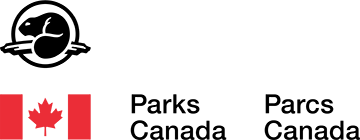

Comments
Add a Comment