The Hidden Uses of iNaturalist
This month's journal entry is brought to you by Kat Forbes, Bruce Trail Conservancy Trail Ambassador for the Niagara Section:
It is no secret that iNaturalist has many uses. Learning species ID, becoming a citizen scientist and contributing to various projects, gaining a greater appreciation for the nature on the trail and all around us – these are perhaps the most common uses for iNaturalist.While these are all wonderful uses of this free app, there are so many other ways to use iNaturalist, such as helping with garden planning, creating a bingo game, making a species list, and more!
Gardening and Land Planning – What Will Grow Best
Gardeners and landowners interested in renaturalizing their yards can use iNaturalist to determine species that will grow best in their area.When creating a planting plan, I consider the area where I would like to plant.
What is the soil like? Wet or dry; sandy, loamy, or clay?
What is my sun like? Is the area full sun, shade, or partial shade?
It can be helpful to consider your ecosystem conditions too, such as whether you live by a water source, in a full sun grassland area, or if you live upland near cliffs.
Once I have a description of where I would like to plant, I move onto the next step – finding a reference ecosystem.
This is a technique used in ecosystem restoration, where ecologists will find another successful ecosystem nearby and use that to assist in restoration plans, including plant selection.
For example, I have a plot of land that is full sun, sandy soil, and I know tall grasses thrive near me, in the Iroquoia section. From there, I would consider prairie and meadow ecosystems that I see along the trail, such as Fisher’s Pond, or the Monarch side trail in Dundas Valley.
Common Milkweed on the Monarch Side Trail, with two Great Spangled Frittilary butterflies demonstrating its pollinator benefits– photo credit – Kat Forbes
When I look these areas up on iNaturalist and have my map area focus on them, I am able to filter only plants, and select plants from the observations list. If I click the species name, I can gather more information, such as whether it is native, and some fun facts in the About section.
Wild Bergamot on the Monarch Side Trail, with a Silver Spotted Skipper; another excellent grassland addition for pollinators – photo credit – Kat Forbes
This will give me a good start on selecting plants for my plot, and help me find plants that do well in my particular area. It gives a much more personalized selection, allowing people to find reference ecosystems closer to home and containing species that already thrive in your particular area. With this preliminary research, you can seek out further information on each species if desired, and start planning.
Song Sparrow standing on Goldenrod; many birds enjoy grassland species too and certain plants may attract certain birds; iNaturalist can give an idea what birds may be attracted – photo credit – Kat Forbes
iNaturalist Bingo
Whether you are looking for a game to play while hiking, or want a better way to find species to look for while hiking, the “Missions” feature is a fun tool for Android users of iNaturalist, or using the “Dynamic Life List” function through the website.For Android:
When you enter the phone app, you can click the lines on the top lefthand corner to open up a menu.
Where the “Missions” button is located; I have been observing a lot of bugs recently, so iNaturalist has recommended nearby bugs that I haven’t seen yet – photo credit – Kat Forbes
From here, you can select “Missions” which will create personalized checklists for you to look for. It will produce a “Recommended for You” list, based off of recent observations, or you can browse by category.Whichever one you choose, iNaturalist will create a species list for you, based off of species found near your current location. This list will only include species that you have not recorded yet, allowing you to create a personalized bingo game of new species to find while out hiking!
Through the Website:
While “Missions” is only available on the Android app, there is an alternate way to achieving a similar list (and potentially easier if searching for very specific categories).When on the website, log into your iNaturalist and use the drop-down menu on the top right-hand side. Select “Lists”, and from there, click “Dynamic Life List.” If I am looking for a specific type of species, such as birds, select that from the left-hand side of the page before going to the next step.
There’s a lot that can be done from this page, but for creating a list of unobserved species to look for, select “Unobserved Species” from the right-hand side of the page, and put your desired location in “Filter by Place.”
This will create a list of all your unobserved species for a specific location, providing a fun list that you can create a bingo game out of!
Example of the list I created of birds I have yet to find in the “Hamilton Study Area” which spans a large area of the Iroquoia section. Only 220 more species to find!– photo credit – Kat Forbes
This can be very enjoyable whether hiking alone, or looking to create a fun group activity to see who can find the most things off the list.Table Exports for Species Lists
One of the lesser-known features on iNaturalist is their table feature.When viewing your observations while on a computer, you can click “Filter” and on the bottom of the box, there is an option to “Download” which you can use to have iNaturalist create a table for you to download.
This can be useful if you want to create a life list of what birds you have seen, see your species in a single year, create a quick plant list, or see an excel list of what is in the area.
Conclusion
These are just some of the hidden uses of iNaturalist, with so many other ways to utilize this free app. Enjoy exploring through the functions, and you may find even more ways to use this program. Happy hiking!
Stay in touch and have our Journal Posts sent directly in your email inbox:
1) Join the Bruce Trail Conservancy's iNaturalist Project, AND
2) Check "Project Journal Posts" under your iNaturalist Account Settings > Notifications > Email Notifications.
Thank you for your interest in the Bruce Trail Conservancy and our work to preserve a ribbon of wilderness, for everyone, forever.



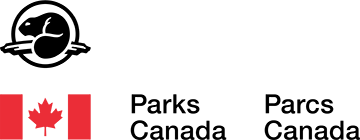

Comments
Add a Comment